Workspace That Is Ready To Perform
Powered by Citrix + HPE GreenLake + NVIDIA
Makes Mobility Easy with Intensive Application
Helping in version control, coordinating across locations and servers to make sure everyone has the latest version of design application and arduous process that increases confusion and error. Enable remote work securely, ensuring backup and disaster recovery capabilities.
Industry Challenges:
- How to effectively centralize information & data?
- How to secure your intellectual property?
- Can your users collaborate anywhere on any device?
- How virtualize GPU to increase productivity & performance?
- Ensure better version control for greater consistency?

Regardless of your industry, we deliver a Virtual Workspace that is advance and purpose-built for your specific workload. The integrated solutions support all the best 3D CAD design software, that will optimize application performance, accelerate your workflows and increase productivity in a snap! We bring together all the aspects of your business in a single platform to increase collaboration, improve execution and accelerate innovation.
- 3D Performance. Dedicated NVDIA T4 Tensor Core GPU for demanding software applications, such as AutoCAD and Revit, SketchUp, ArcGIS, Solidworks and etc.
- Centralise information & Data. Effectively manage large files in engineering applications without sacrificing fast access. Centralize back up and recovery.
- Collaborate across the organisation. Easily share ideas and work on projects remotely anywhere on any device.
- Securely share content and work on projects internally and externally. Protected IP Security. Eliminate data duplication and version control problems.
Understand Your Environment and Users' Requirement
Virtual Workspace
Supported by Citrix, HPE & NVIDIA Virtual GPU (vGPU)
Improve your intellectual property security, real-time collaboration for dispersed teams and external partners, improved productivity, predictable performance and robust control. Our Virtual Workspace is robust and build for these industries:

AEC Industry
To provide remote viewing and editing for 3D CAE & CAD, remote access to eCAD applications for project teams in multiple locations. Designed for AEC software applications.

FSI
Support for high-frequency traders with up to four 4K monitors. Enable essential business services to improve mobility and BCP. To work anywhere, anytime on any devices.

Education
Remote access for CAD and 3D animation software for virtual labs. Deploy virtual education solutions with simple, secure, reliable platforms for distance learning.

Healthcare
Render complex medical image up to four 4K monitors , enable secure remote access for diagnostics to manage the surge in demand for virtual care.
Architecture, Engineering and Construction (AEC)
Software is critical to the day-to-day working life of any architecture, engineering, or construction professional. The AEC community depends on a varied set of solutions to power productivity and success. This range of software spans design workflow applications to platforms used for project collaboration and documentation. Adding Nvidia vGPU virtualization technology, accelerates real-time collaboration. This offer significant benefits:
Benefits:
- Secure your intellectual property
- Collaborate anywhere on any device
- Increase productivity with real-time performance.
- Ensure version control for greater consistency


Financial Services Industry (FSI)
Growing your client base requires teamwork and teams need access to the most up to date information regardless of where they are located. This includes your internal reporting data, financial news, regulation and compliance data, communications with clients and much more. With a modern Virtual Workspace, you have a scalable infrastructure the enables users to access information securely, prevent malware, ransomware and other threats.
Benefits:
- Enhance Data Security and Compliance
- Improve Workplace Flexibility
- Adopting a service model
- Introducing BYOD
- Support increase graphics and large datasets
Compute Intensive Applications Remotely
Education & Institute of Higher Learning (IHL)
Deploy virtual education solutions with simple, secure, reliable platforms for distance learning and administration. Interactive digital content and lab provide highly visual and hands on learning experience, increasing student engagement.
Extend Education reach to borderless learning with high performance digital lab. Enable students to augment classroom learning, accessing applications from any device & any network.
Benefits:
- Digital lab – anywhere, anytime, and device.
- Enable students with level playing ground access to powerful Virtual Desktop.
- Virtual classroom and labs are easily maintain and accessible for students anytime.


Healthcare Industry
Securely manage the surge in demand for virtual care and temporary field hospitals and clinics. High priority on providing employee with seamless access to the applications and data needed to deliver optimal patient care. To ensure business continuity, system must run 24/7, including maintaining / migrating aging PC and laptop fleets. Applications can be delivered consistently to a variety of devices – including thin clients, laptop, tablet and healthcare-specific devices.
Benefits:
- Rapid-Response and fast deployment.
- Centralized IT functions.
- Continuous support and minimize downtime.
- Support all leading Healthcare technology vendors (EPIC, Cerner Millennium)
Use Cases
Challenge for Engineering Firm
A fast-growing engineering firm sought to accommodate greater flexibility to onboard new people without having to incur the expense of adding IT infrastructure and resources. The team was also forward-thinking about their need to provide remote working capabilities to their geographically dispersed engineering and field technician groups for improved workflow processes & collaboration.
As they began evaluating virtual desktop infrastructure (VDI) solutions, they realized that the biggest challenge for providing remote workspaces for their users was their use of extremely demanding software applications, such as AutoCAD, Civil 3D, ArcGIS, Bentley FlowMaster, Bluebeam Revu, and BST Global. Imperative to success would be to avoid investing a massive CapEx, and deliver an uncompromising application performance, regardless of where work was being conducted. The solutions needed to be able to support CAD custom tools they developed in-house for increased efficiency, which provides a competitive advantage.
Solutions / Benefits:
- Centralize file – Single Datastore for Collaboration
- Increased mobility and productivity for users
- Simplified IT processes
- Use of low-cost endpoints and BYO devices
- Fortified security, while expanding remote work for outsource partners
- Flexibility to grow the business – OPEX consumption model
Supported Applications:

Challenge for Bank
One of the world’s largest banks manages assets worth $45 billion. Its 230,000 retail banking employees serve more than 55 million customers around the world, and its investment side has more than 4,000 traders working in multiple countries. Renewing VDI for its retail employees approximately every three years, the company’s goal was to introduce technology that would help control IT costs while improving productivity. It also wanted to deploy reliable, high-performance VDI for traders.
As core desktop applications like Microsoft Excel and PowerPoint have grown more graphics-intensive, system performance has consistently decreased year over year. The issue was made worse by users working on anywhere from two to four monitors. Increased graphics usage by the Windows 10 operating system and the constant release of new builds by Microsoft meant that the IT team needed to strategize how to improve performance before the next upgrade.
Solutions / Benefits:
- Enable secure BCP and Remote work
- Improve user experience.
- Improve Multiple Display Work Environment
- Graphic acceleration ensure better user experience

Graphic Acceleration ensues trader never experience high latency and poor user experience.
Designed to perform "anytime, anywhere"
Challenge for Hospital
As a world-class hospital, the doctors have unrivalled expertise and information to guide the care it provides to patients. The challenge is to make this content – from patient data and lab reports to surgical best practices – available when and where it’s needed. Virtual Workspace helps doctor access, share and collaborate around patient and medical information, including electronic medical records available securely on any device. The centralized control and management made it simple for IT to provide users access to the systems, while enforcing company policies regarding sensitive application data. Users can single sign-on to their desktop and applications when visiting the patient. Once in the clinic room, they can login to the exact same desktop state they just left, with the full information and patient context already displayed.
Solutions / Benefits:
- Implement customize desktops to provide EMR apps as on Demand
- Faster, mobile and fully transparent computing experience
- Single sign-on to desktop and applications
- Desktop & Applications follows as you move across
- Centralize IT Management for operation continuity
- Drive down the cost of IT support
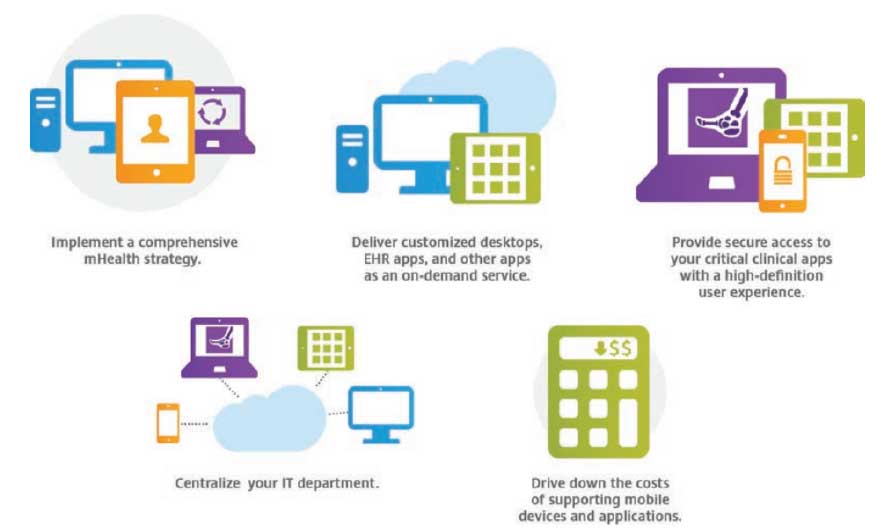
Challenge for University
For the IT department at University, managing computer labs on campus and supporting student desktops was a manual process. Updates to applications and systems took a lot of time and wasn’t always a good experience. All applications were pushed out directly to physical desktops by campus IT staff. Researcher and Design faculty requires high end system to compute large graphic models or dataset, with our NVIDIA vGPU powered virtual desktops, provisioning a new desktop takes very little time, and typically 50s or so standby virtual machines are available—so when someone logs out, a new one is created with several remaining at any given time.
Digital lecture move hands-on learning from the confines of traditional labs, with more than 1 in 4 students now able to complete their lab work outside the classroom. Students are accessing all their applications from any device, even on low-cost Chromebooks and tables. This level the playing fields, as not all students are able to have access to a high performance workstations.
Solutions / Benefits:
- Accelerating Education Everywhere
- Online and Distance programs for Hands-on lab
- Modernize Technology offerings
- Simplify IT Management
- Flexibility to grow the business – OPEX consumption model

